This is default featured slide 1 title
Go to Blogger edit html and find these sentences.Now replace these sentences with your own descriptions.
This is default featured slide 2 title
Go to Blogger edit html and find these sentences.Now replace these sentences with your own descriptions.
This is default featured slide 3 title
Go to Blogger edit html and find these sentences.Now replace these sentences with your own descriptions.
This is default featured slide 4 title
Go to Blogger edit html and find these sentences.Now replace these sentences with your own descriptions.
This is default featured slide 5 title
Go to Blogger edit html and find these sentences.Now replace these sentences with your own descriptions.
Kamis, 01 Agustus 2013
20.26
No comments
Cara nonton YouTube Tanpa baffering, untuk koneksi internet yang lambat

YouTube adalah sebuah situs web video sharing populer di mana penggunanya dapat memuat , menonton dan berbagi klip video secara gratis. tapi masalah yang sering muncul pada saat menonton video di youtube adalah buffering. jika sobat punya koneksi ke internet yang lemot / lambat pasti bakal menderita banget nunggu buffer di You Tube . untuk itu ada solusi nya anda bisa mencoba cara ini.
sobat bisa mempercepat buffering dengan You Tube feather beta. ini bakal membantu untuk loading you tube lebih cepat dari keadaan standar. kenapa ? karena YouTube Fether ngebuang panel informasi , video terkait yang ada di samping nya, tobol share, komentar, like dan dislike button dan yang lainnya dari halaman video YouTube. jadi sekarang sobat bisa nonton di you tube tanpa kawatir koneksi inteernet yang lambat.
berikut caranya:
1. go to YouTube Feather Beta
2. klik di “Join Feather Beta”
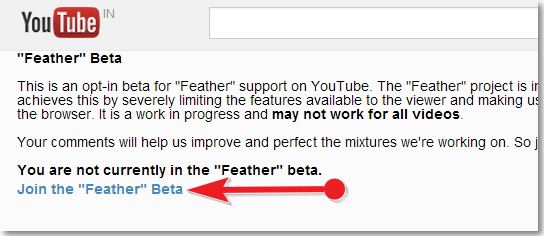
3. selesai , sekarang YouTube Feather Beta bakal aktifin di halaman YouTube otomatis.
Langganan:
Postingan (Atom)



















